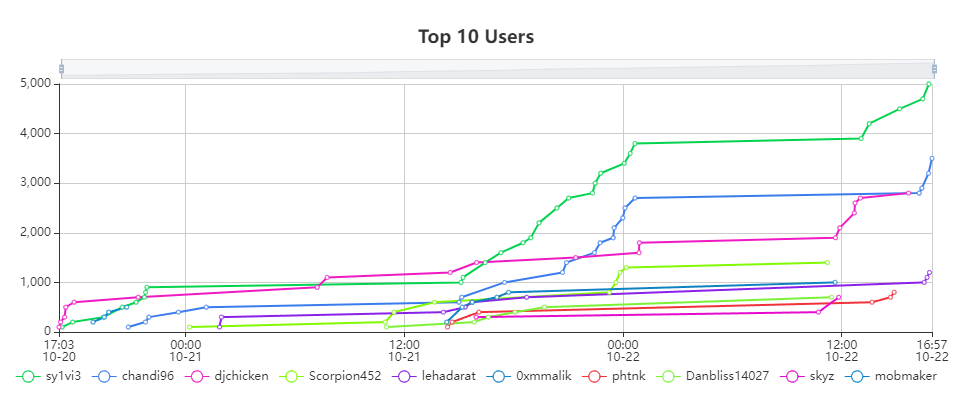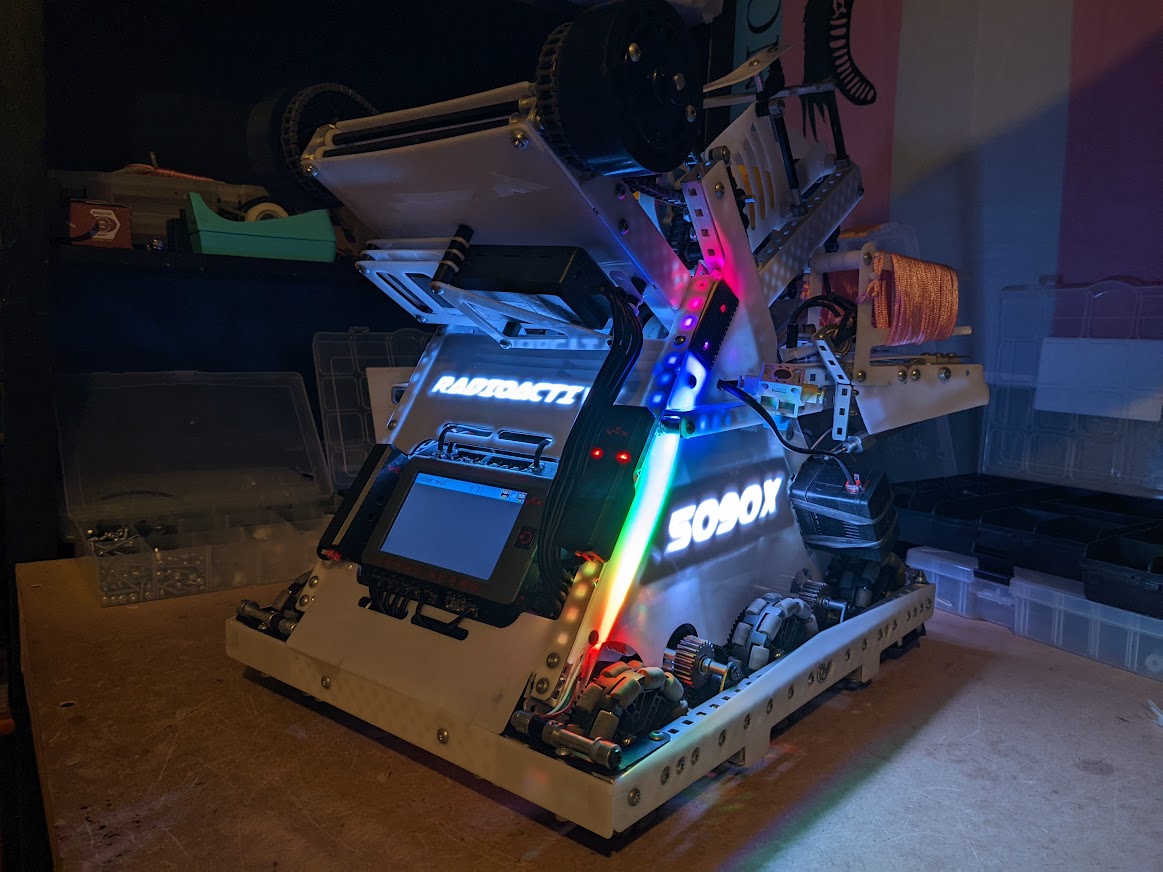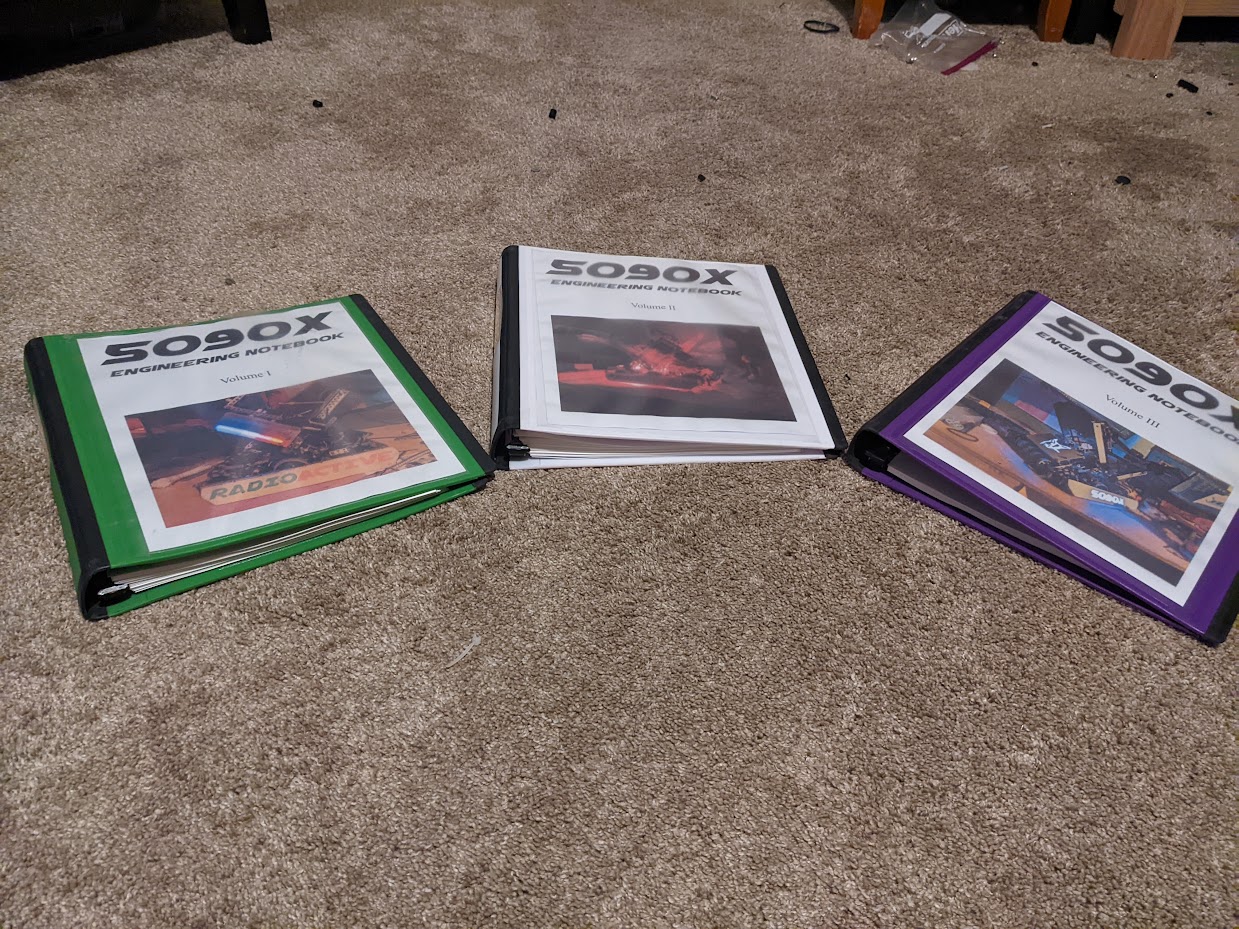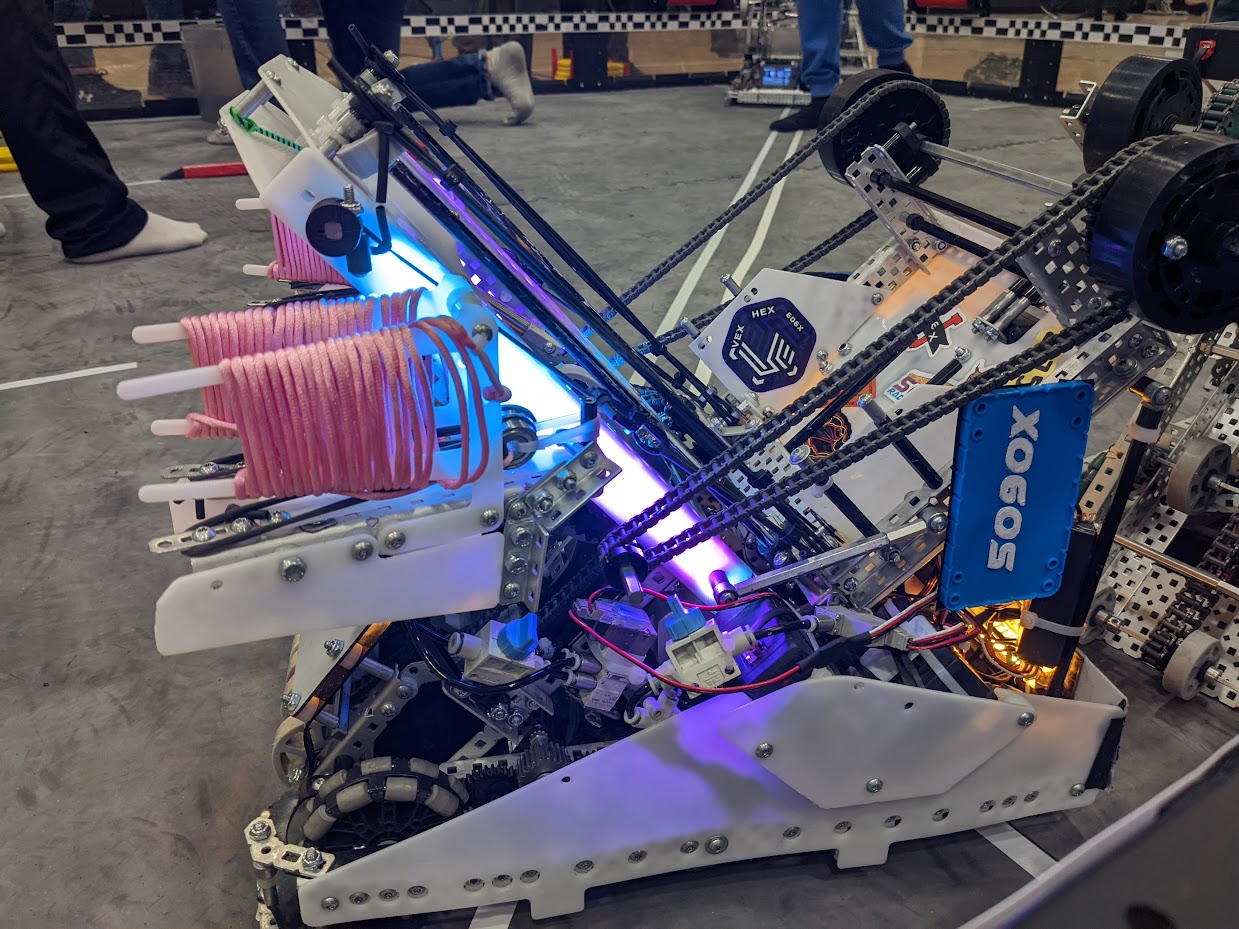Since the introduction of lucky trades in Pokemon GO, there has been an obscure mechanic known as “Guaranteed Lucky Trades” that not many people understand. This is different from “Lucky Friends”, and the game gives no indication ahead of time as to whether or not a trade will be a Guaranteed Lucky Trade (GLT).
In a recent blog post, Niantic announced that they were increasing the GLT cap from 15 to 25, which caused the feature to gain some more attention, and at the same time more confusion.